OC Creator: AI-Powered Original Character Creator Tool
Upload an image to our OC Creator and watch as our AI transforms it into a unique original character.
OC Creator: AI-Powered Original Character Creator Tool
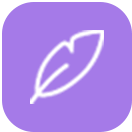
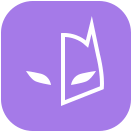
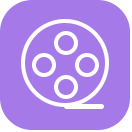
Features of OC Creator
Discover the powerful features that make our OC Creator the ultimate tool for creating unique original characters:
AI-Powered Character Creation
Our advanced AI transforms your uploaded image into a unique, personalized original character by analyzing the style, traits, and attributes you desire.
Customizable Traits & Styles
Easily customize your character's appearance, style, and other attributes to match your vision, whether you're creating a fantasy hero, cartoon character, or anime protagonist.
Instant Character Generation
Upload an image and provide character descriptions to instantly generate a one-of-a-kind original character, making the creative process quick and fun.
Frequently asked questions
How does the OC Creator work?+
To create your OC, follow these simple steps:
1. Upload Image: You can upload an image of an existing character or any visual that represents your idea.
2. Customize Traits: Adjust traits like appearance, style, colors, and other characteristics of the character.
3. Generate OC: Our AI will process your input and create a fully designed, unique OC based on your selections.
4. Watch it Come to Life: If you wish, you can use the animations feature to animate your character and see it move!