OC Animation: Transform Your Original Characters Into Animated Videos
Create stunning character animations with just one prompt. Turn your OC into animated videos instantly.
- Running
- Jumping
- Waving
- Sitting
- Fighting
- Sleeping
- Laughing
- Dancing
- Pointing
- Thinking
- Clapping
- Running in Place
- Blushing
- Dabbing
- Facepalm
Uses 100 credits
Animation Examples



How to Create OC Animation in 3 Simple Steps
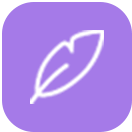
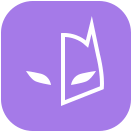
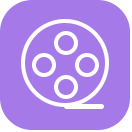
What Our Users Say
“A fantastic tool for bringing characters to life! The animation feature is smooth and easy to use, though the image quota could be more generous.“
Emily J.
Creative Scriptwriter
“OCMaker is a creative powerhouse! The AI tools are impressive, but I wish there were more flexible subscription options for casual users.“
Olivia M.
Story Developer
“Love the character animation feature—it's incredibly detailed and fun. However, the advanced features consume too much quota, which can be frustrating.“
Isabella K.
Content Creator
Frequently asked questions
What is OCMaker's OC Animation feature?+
How does the OC Animation tool work?+
Who can use the OC Animation tool?+
How does the image quota work for OC animation generation?+
What are advanced features?+
How can I check my remaining image quota?+
Can I cancel a video generation once it's started?+
What happens if I run out of image quota?+
Are there any restrictions on the videos I can generate?+
Features on OC Maker
Explore the powerful features that make OC Maker the ultimate tool for creating and animating original characters. Our character creator offers:
AI-Powered Character Creation
Creating your own unique character has never been easier. Simply describe your character or select traits like appearance, personality, and style, and OC Maker will generate a one-of-a-kind design that fits your vision. Whether you're a writer, artist, or gamer, you can create characters tailored to your project.
Customizable Traits & Styles
From facial features to outfits, choose from an extensive range of traits and styles to craft the perfect character. You can fine-tune each aspect to match your exact specifications, making each creation truly your own.
Instant Visualizations
OC Maker provides instant visualizations of your character, so you can see it come to life as you adjust traits. No need for guesswork—what you see is exactly what you'll get. Perfect for creators who need to visualize their characters quickly and accurately.
AI-Powered Animation
Watch your characters leap off the screen with our cutting-edge AI animation feature. After designing your OC, you can see them in action—whether it's a simple movement or a more complex animation. Your characters aren't just static images—they come to life!
Easy to Use & Intuitive Interface
No need for advanced technical skills. OC Maker's user-friendly interface ensures anyone, regardless of experience level, can easily create and animate their own characters. Get started with a few clicks, and let the AI do the rest.
High-Quality Output
Your creations aren't just fun to make—they're high-quality too. Whether you're designing characters for a game, story, animation, or just for fun, OC Maker provides sharp, detailed visuals and smooth animations that will impress.